Meeting Room Screen App
Fast, easy meeting room screen app that connects you to the workspaces you need.
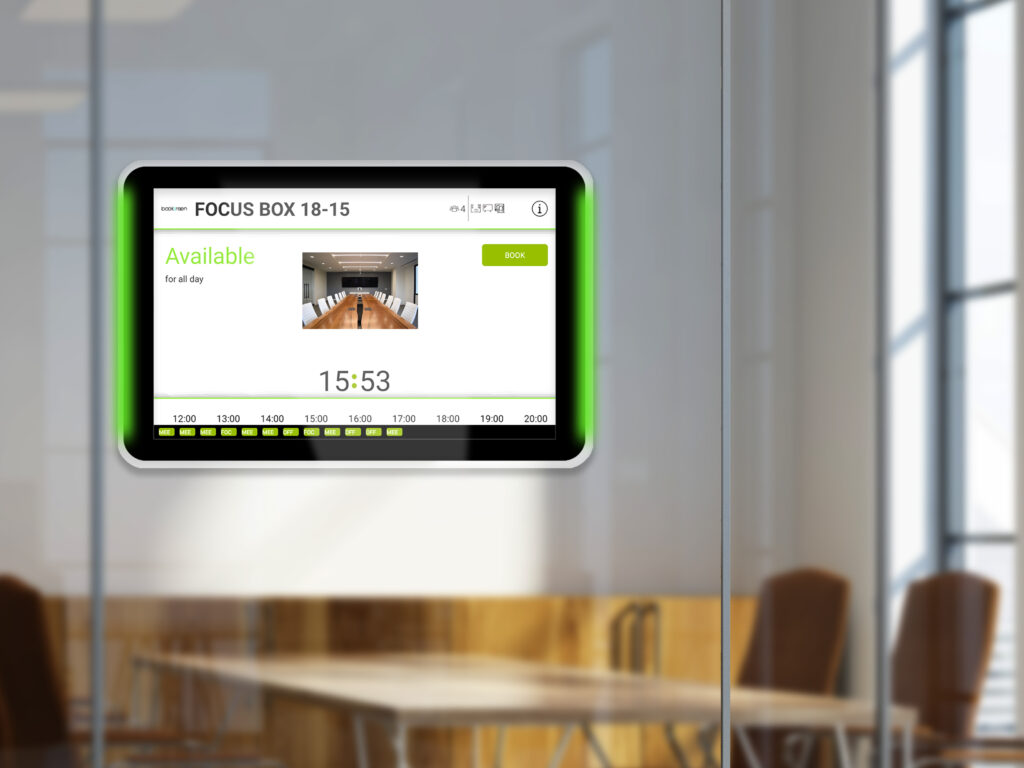
Meeting rooms with advanced feature screens
Meeting room screen app from Bookreen are a great addition to any meeting room. Outside the room, the high-resolution 10.1′′ touch panel clearly displays the room name, availability, and booking information, as well as a user-friendly booking interface with RFID capabilities.
Increase room
availability
Show the
room’s status
Instant booking with
your access card
Accurate reports
on room usage
Manage and monitor in the Cloud or Self-hosted
Sleek design for
your workspace

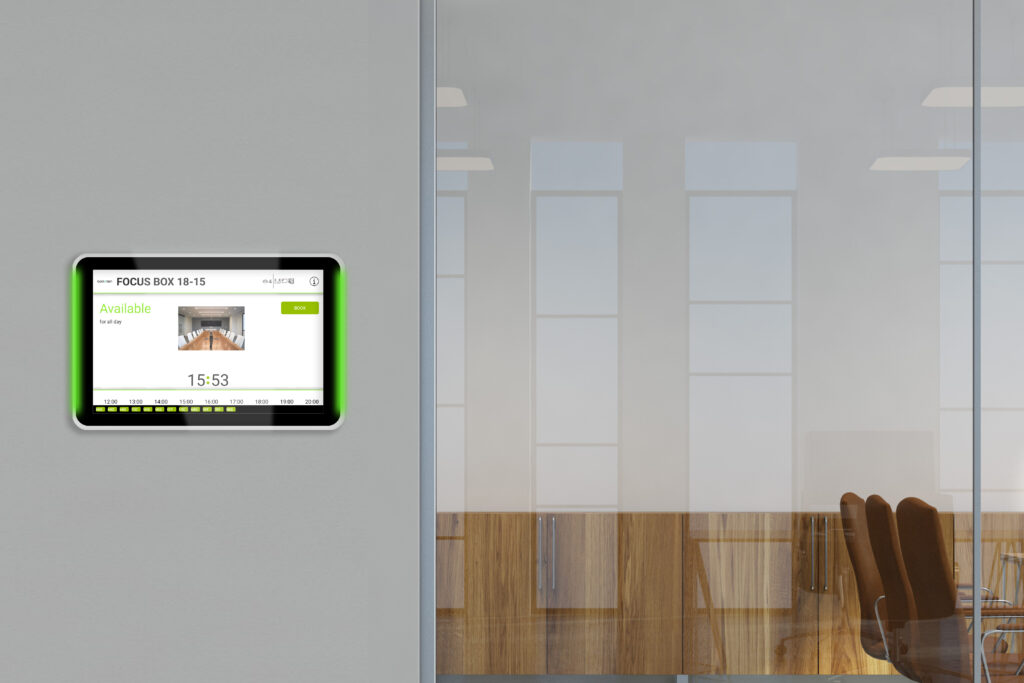
Increase room availability
Make the most of your work space. Bookreen Meeting Room Screen allows you to better manage your meeting rooms while also increasing their visibility and usage.
Do some of your coworkers have a habit of failing to show up and leaving a room that has been reserved but is empty? Inquire with the meeting host about checking in. Bookreen can automatically cancel bookings that have not been checked in, making the space available to others.
If a conference finishes earlier than expected, you can utilize the touch screen to end the meeting and make the area available to others.
Do you require a little extra time in the room? In just a few simple steps, you can add more time to your booking on the screen.
Show the room’s status
Bookreen Meeting Room Screen clearly displays the room’s occupancy status as well as any booking details, eliminating any uncertainty about room availability and bookings.
Check to see when and by whom the room has been reserved. If a conference goes longer than expected and the room is still available, you can extend your reservation immediately on the screen.
There will be no more meandering along halls or peering through windows. Even from a distance, red, amber, and green LED lights with 180° visibility allow you to see whether conference rooms are available, booked, or filled.


Instant booking with your access card or QR code
Simply tap your RFID-enabled security card or input a 6-digit PIN on the beautiful touch screen display to book the room and start, end, or extend your meeting. The screen can be used with a variety of RFID cards, depending on your present setup.
Accurate reports on room usage
Each screen collects vital information on how rooms have been booked and used. The information may be utilized to support tactical adjustments to your workspace as well as strategic planning decisions about the type of meeting space required, allowing for more efficient and effective meeting space provision.
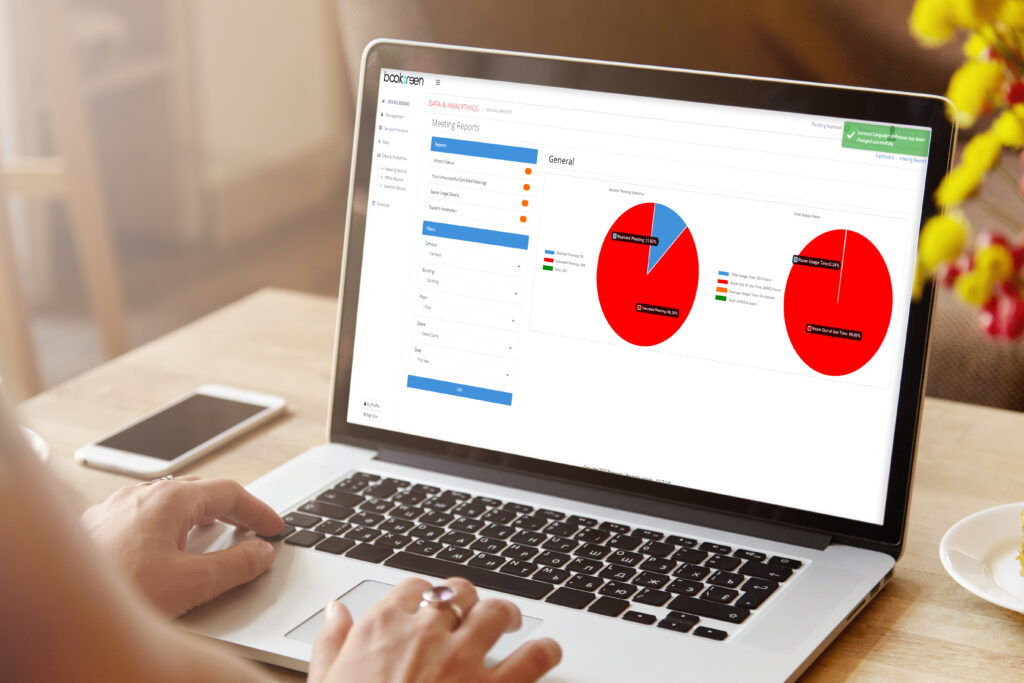
Manage and monitor in the Cloud or Self-hosted
Get up and running in seconds
Easily activate your screens with a few simple steps. Set up all major settings in the Cloud from the convenience of your desk, and simply activate the device with a secure, time-limited activation code.
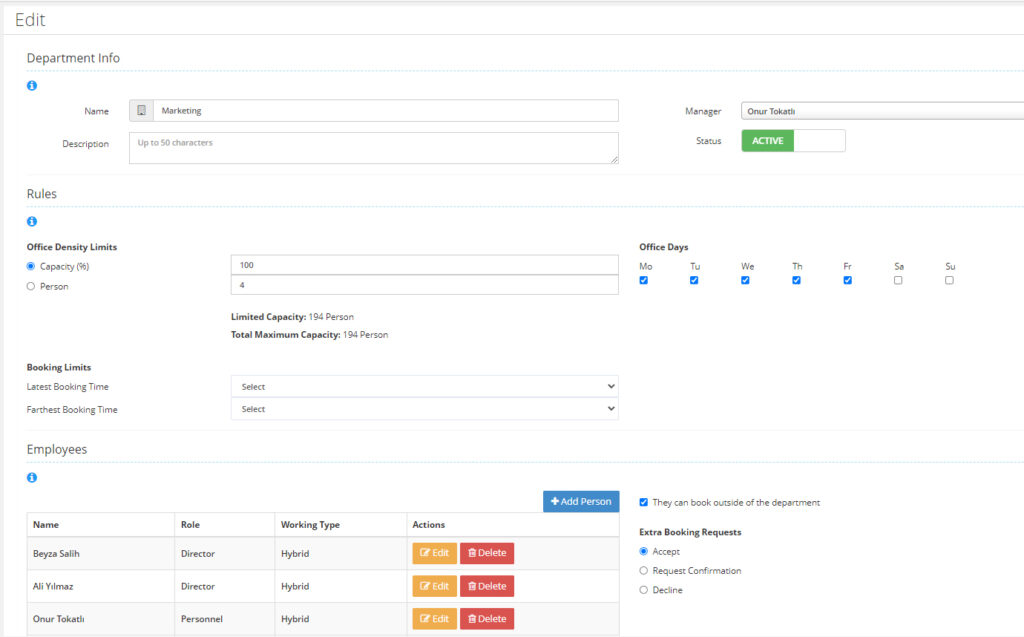
Stay in control of your entire estate
Comprehensive health monitoring enables you to see if any devices, anywhere in the world are showing issues. If needed, you can remotely restart a device from the convenience of your desk. You can also opt to receive daily email updates highlighting any issues.
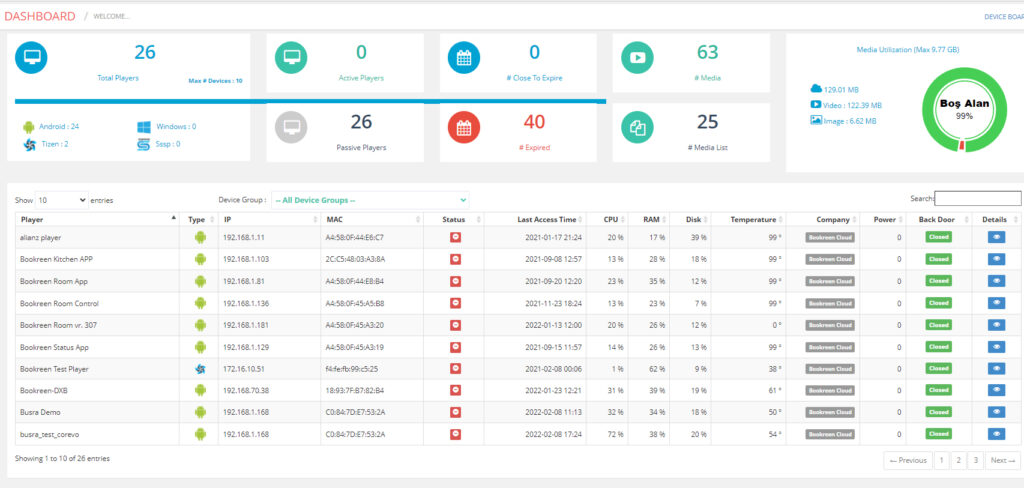
Don’t waste power
Don’t waste power outside business hours. Easily define on what days and at what times you’d like a group of screens to go to standby mode.

Brand your screen
Give your screens a branded edge with a custom logo and event media. You can add a related picture of the event in seconds while you are booking.
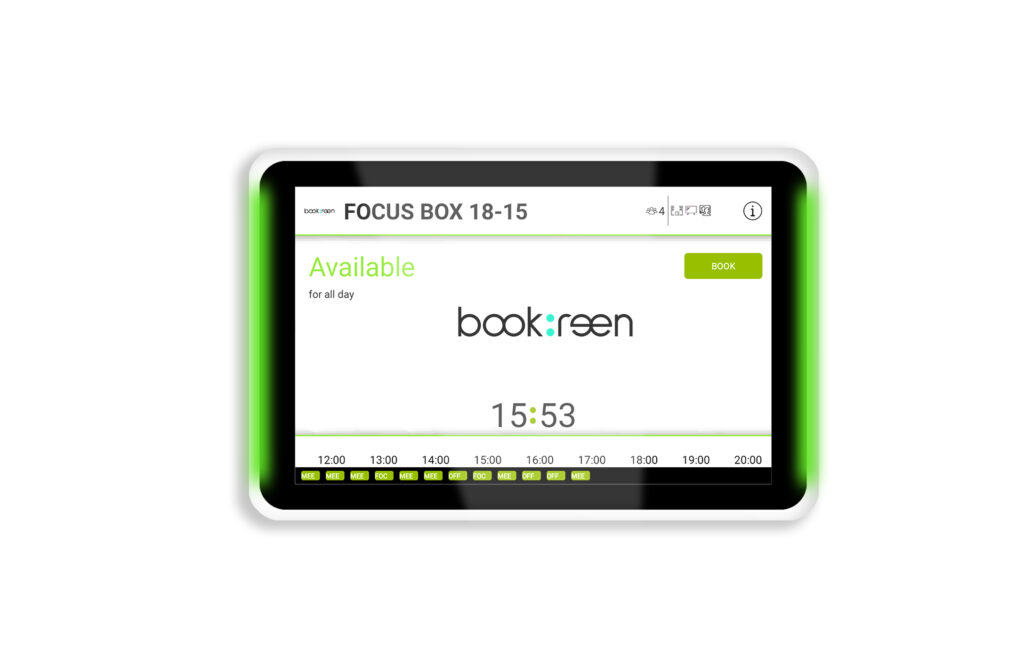
Your screens working your way
Set how you’d like a group of screens to work in a certain environment. Available settings include meeting privacy, business hours, if and how far people can book ahead on the device, identification and check-in requirements, and many more.

Extra add-on
We offer an improved usage with extra add-on features. You can use playlists as advertising space on the displays in your meeting rooms. At any time, you can convert your screens into digital signage screens.

Analytics & Reporting
Analytics & Reporting tools produce powerful data-driven insights into historical resource usage and plan your future space needs. It shows the habits of utilizations average room capacity needs. Attendances abandon rate, recapture rate, visitor attendances rate, and overall utilization.
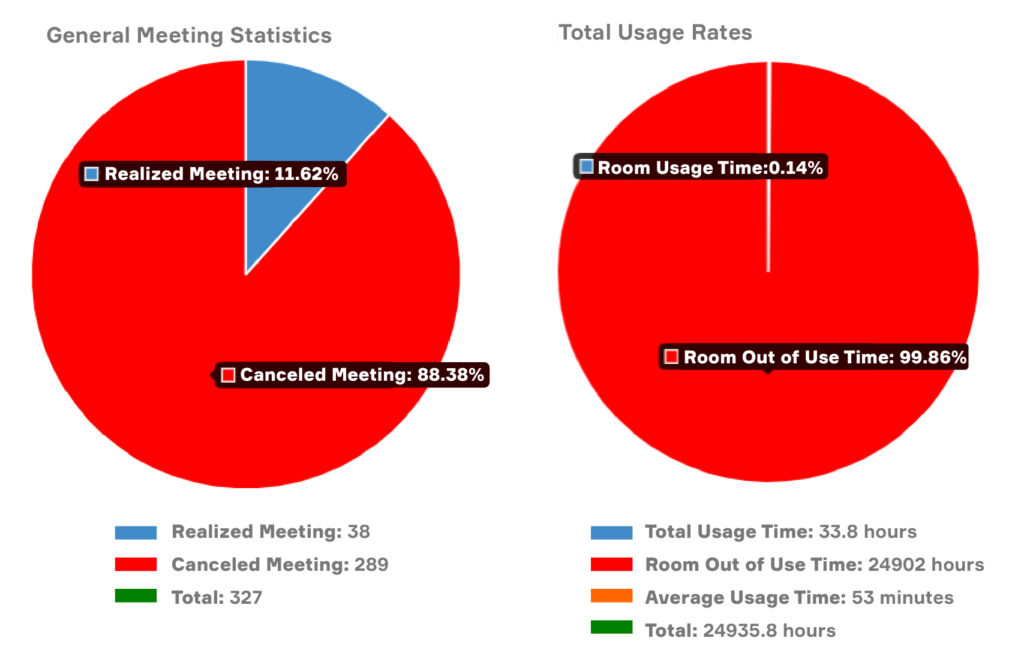
Sleek design
Bookreen Meeting Room Screen looks exceptionally sleek and is incredibly simple to use.
Key Features:
- 10.1″ multi-touch glass screen
- 1280 x 800 pixel resolution
- RFID Card Reader
- Tri-color LED room status indicator with 180º visibility
- Screen theme capability to brand your space
- Wall or surface mounted, can be mounted on glass
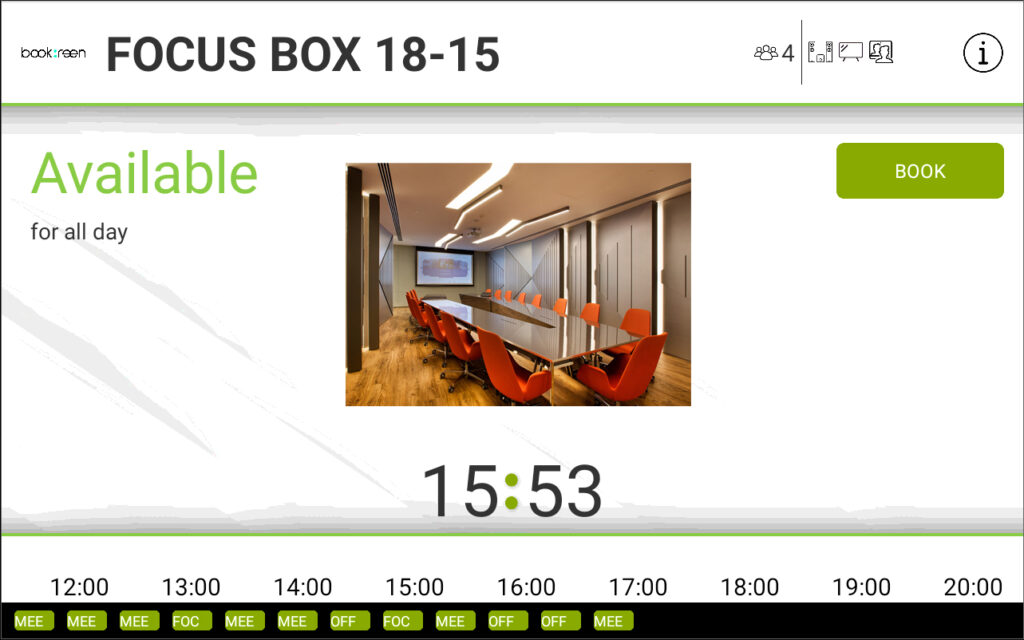
Our Device Manufacturing Partners
Add Your Heading Text Here
With a special Bookreen code, you can get an extra discount on products related to Bookreen.
With a special Bookreen code, you can get an extra discount on products related to Bookreen.
How do you want to use your screens?
Use Bookreen meeting room screens with our market-leading, feature-rich Bookreen meeting room booking Software, or link your screens to existing meeting room calendars for a simpler way to manage your rooms – the choice is yours.
USE YOUR SCREENS WITH
Bookreen Meeting
Room Booking
Manage meeting rooms, vended services,
visitors and video conferencing through one, integrated suite of applications.
USE YOUR SCREENS WITH
Connect for MS
Exchange or G Suit
Connect our screens to Microsoft Exchange or Google G Suite room calendars to manage
room bookings.
Link your screens to:
Bookreen Meeting Room Booking Software
aaaaa
What you get:
Bookreen Meeting Room Screens
Advanced booking administration tools
Screen administration
aaa
Enhanced Tools:
Mobile room booking app for iOS and Android
Self-Hosting or Cloud
Visitor management
Single sign on tools
Reporting of each user and place
Wayfinding and Status Board
Beacon & Sensors
Link your screens to either:
Microsoft Exchange
Google G Suite
Office 365
aaa
What you get:
Bookreen Meeting Room Screens
Screen administration
Support for Android 6 and above
Self-Hosting or Cloud
Support for 'Iadea' and 'Prodvx' Screens
User-friendly interface
Reservation flow of the day
Select room condition and equipment
Instantly extend meeting time

Book directly on the screen
Touchless booking/check-in & out via QR code
LED lighting according to usage situation
Booking through your calendar by selecting the room you want is very easy. Select the name of the room from the location and simply book after inviting the people.
Our suit of products allows you to easily integrate the calendars of the rooms that you used to book through. Integration easy and smooth through web app by admin. (Exchange needs our assistance) Please check our “knowledge base” documents.
In case you purchase “the meeting management” product, you can integrate further features and modules like visitor management and catering services and enjoy our mobile app.
Many displays supports to read such cards and systems. We get your personal list and update our system with your authorized users simply. Thus, all authorized employees may well make an instant booking.
Employees come closer to the display with their card/NFC device to bypass the Pin entry for instant booking. This same way also allows a “check in and out” process.
We have a high-security standard with our all systems. These screens can be activated only by personal pin code or they can be totally deactivated to book any time from setting. Also, the obligation of code entry is an optional feature that you can turn on or off. On the other hand, you may authorize the use of room only for authorized people.
Yes, you can see the available rooms and their rapid status on the screen easily at the bottom of the display.
Yes. The display can call for instant help from the maintenance or cleaning teams by opening a relevant ticket with a couple of clicks if you purchased the related add-on modules.
Our smart system releases the room after some period of time with “no-show up”! The system doesn’t allow ghost meetings. So, anybody who sees the free room via our displays may re-capture the room instantly.
You can set, this “period of no-show-up” from the settings.
Yes, you can book for a further time period of the same day over the display.
It is very easy! When you have the Meeting Management features, you will have the mobile app available for every employee. They will be able to use the QR code reading module to book or check-in & out instantly.











